"How in the hell could Interplay release a game with such major, glaring, near-fatal flaws? Didn't anybody know? Didn't anybody care?" - PC Gamer Nov 98
"Running a close second in the shovelware market is Interplay, which also takes second place (after Sierra) as The Company Who Hates Its Customers The Most" - PC Gamer Feb 99
Got Game? Get Refund!
Last update: 08/23/98 ![]() Join the Crusade
Join the Crusade ![]() Auto-updated: 03/31/99
Auto-updated: 03/31/99
![]() [Interplay Forum]
[Interplay Forum]![]()
![]()
Many MAX2 players are using ICQ to help them find opponents for multiplayer MAX2 games. Over 16 MILLION people are now using ICQ (and they are adding 60,000 new users per day), so that is no suprise. Our Reliable MAX2 Players site is maintaining a MAX2 ICQ LIST (you are welcome to join the site as well as the list). Please read our special note below if you are using ICQ for MAX2 games!
ICQ is very simple to install and use. When it is running in the background it can tell when you are connected to the internet (I have it in my startup sequence so it is always running). When you connect to the internet, it "checks in" with the ICQ server. It then checks if any of your friends are online and lets you know. How? You create a list of "contacts" or "friends". ICQ will display the list of all your friends. If their name is displayed in RED they are not on the internet (or have shutdown ICQ). If their name is displayed in GREEN they are online (you can customize what colors it uses for this). Just double click on a name in the list and a mesage box pops up. Fill in a message (such as "Do you have time for SIM MAX2 game of CTF?") and click the SEND button. Your message will instantly (more or less) be delivered directly to your friends computer (it will then either pop up your message on their screen or blink a small icon in the start bar - they just click on the blinking icon to see your message). After they read your message, there is a REPLY button that they can click to send you an instant reply. If you think EMail is fast ... you should see ICQ messaging in action! I often get a reply back within a minute or two! And if sending reply after reply back and forth is bothersome, just click the CHAT button for instant realtime chatting! If you want to know more about ICQ, the ICQ Homepage has more information than you can shake a stick at!
![]()
or check the Windows 95 Updater
Page
Security and Privacy is an integral part of ICQ now. They have a special web page explaining it, so rather than repeat it here, just check out their Security & Privacy Tutorial page.
Quick ICQ TIP: You can have some (or all) of your friends names be "floating" on your desktop. Put them anywhere you want ... they will always be on top! I line up my friends across the bottom of my screen. Try it ... it is totally cool! Here's how:
If this does not work for you, check that you have your ICQ option for this turned on! (ICQ has tons of options). Here's how:
While you are on the ICQ PREFERENCES window, you also can set ICQ to automatically start everytime you start your computer. Just check the box in front of "Launch ICQ on Startup" in the CONNECTION tab page. Also check the colors that ICQ uses for ONLINE and OFFLINE users on the CONTACT LIST tab page.
If you are using ICQ to help find opponents to play MAX2 multiplayer games with, please take a couple minutes to update your ICQ information. This is an important part of using ICQ in this manner. When others add YOU to their list of friends, they can click on your name and then click on INFO to pop up a box of the information that you choose to share with them. It easy to see how this can be useful with an example of my USER INFO pop up:

I used the First Name field to specify that I only will play SIM games (if you use ICQ for more than just finding MAX2 opponents, you may wish to use the name fields properly). I use the Last Name field to remind others to click on the Info/About tab! Clicking on that tab shows this info in your pop up:
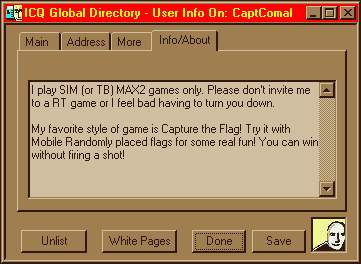
Finally ... there is a MY NOTES tab on the USER INFO box for all your contacts (but not your own, so you do not see it in the example above ... so I will add one more example below). You can type in any kind of reminder notes you want in that box ... you are the only one who will see them! Remind yourself that Wednesday nights is the best time for them to join you in a MAX2 game ... or include a note that they like to use Minelayers! Whatever you want!
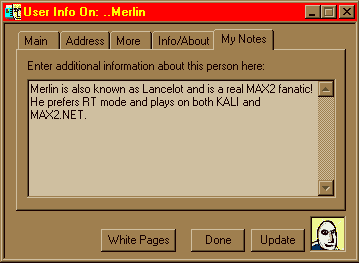
If you would like to use ICQ to help find MAX2 opponents, join our Reliable MAX2 Players site since the ICQ LIST is one of the main reasons for its existance!
If you find any errors please report them to CaptComal@hotmail.com
so they can be corrected. Thanks.
![]()
![]()
![]()
![]()
![]()
[Official Interplay M.A.X.2 Site]
[Links]
NOTE: This website is only in its
preliminary stages at this time. Any comments can be sent to CaptComal@hotmail.com
This site contains material that is copyright (c) 1998, Interplay Productions. All rights reserved.